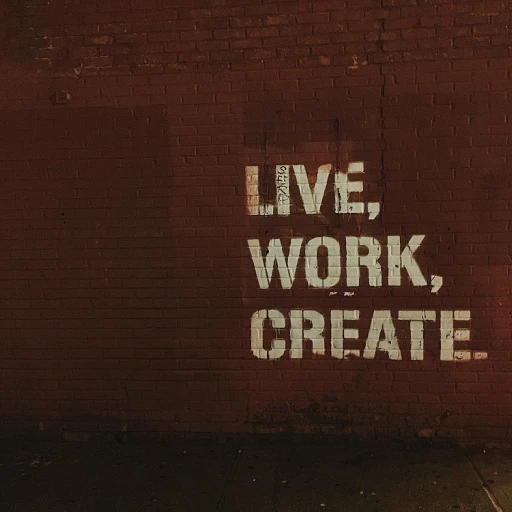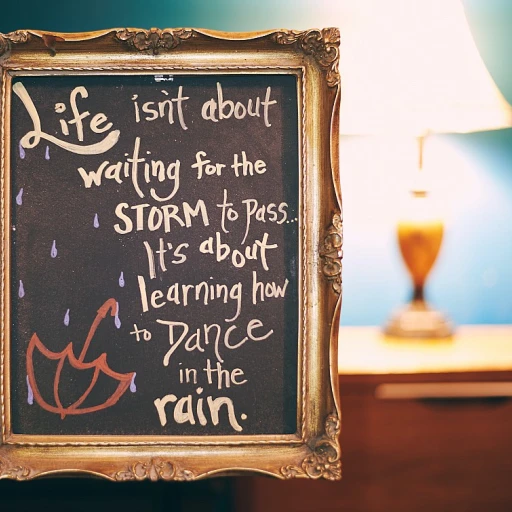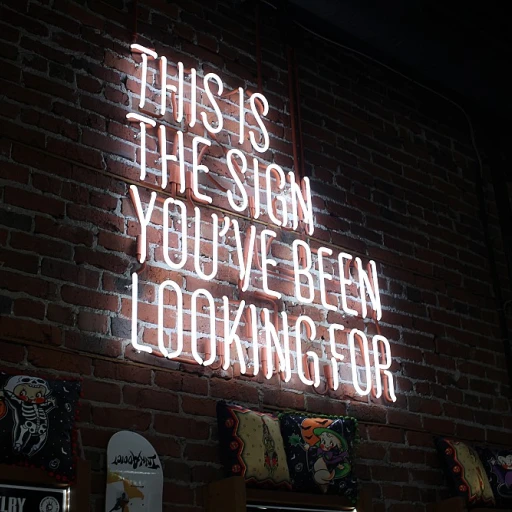Understanding the Role of UX in Onboarding
Importance of UX in Onboarding
The onboarding experience plays a crucial role in ensuring new users are smoothly integrated into a product or service. A well-designed onboarding process helps users quickly understand the value of the product and how to effectively use it. The role of UX, or user experience, in onboarding is to create a seamless and intuitive journey from the very beginning, enhancing user satisfaction and engagement. As engaging onboarding platforms can demonstrate, offering a seamless start is pivotal for onboarding success.
UX Design: A Strategic Approach
Designers must employ a strategic design process that combines various components, such as interaction design and graphic design, to create a cohesive user experience. Using design tools like wireframing and prototyping tools, professionals can create high-fidelity prototypes that enable them to test and fine-tune the onboarding flow.
Fostering User Engagement
An onboarding process designed with the user in mind employs simplicity and clarity to guide users effectively. Prototyping, especially low-fidelity prototypes, allows for rapid iteration and user testing, leading to improvements in interaction design. User behavior insights can be gathered by employing real-time feedback through prototyping tools, helping designers learn and adapt the process to meet user needs better.
Leveraging UX Design Tools
UX design tools are essential for crafting a professional user experience. Utilizing a drag-and-drop interface allows designers to quickly build and iterate on new features, making it easier to adapt and evolve the onboarding experience as the product or service changes. Various design certificates and professional certificates can help designers gain the necessary skills to enhance their onboarding efforts effectively.
Through a structured design process and the implementation of best UX practices, businesses can ensure a seamless start for new users, ultimately leading to higher retention rates and overall success.
Key UX Features for a Seamless Onboarding
Harnessing High Fidelity Prototyping
The cornerstone of a seamless onboarding experience lies in the skillful use of high fidelity prototyping. This advanced stage of the design process allows designers to create interactive and realistic prototypes that closely mimic the final product. User testing is instrumental here as it analyses user behavior and interactions with the design. This closed feedback loop helps ensure that the tools and features align with user expectations.Leveraging Drag and Drop Interfaces
Drag and drop functionalities in digital and web design have transformed the ease with which users navigate applications. Integrating these interaction design elements during onboarding can significantly streamline the user experience. Tools that allow designers to incorporate drag and drop features empower users to move through the onboarding process without feeling overwhelmed.Utilizing Wireframing and Prototyping Tools
The power of wireframing and prototyping tools in the web design process cannot be overstated. Such tools help designers visualize and iteratively refine the user experience before full-scale development begins. Ensuring prototypes are created with both low fidelity and high fidelity supports diverse testing phases and enhances the professional certificate of your onboarding system. Additionally, using a prototyping tool that supports real time collaboration accelerates decision-making and refinement.Embedding Personalization with Professional Design
Personalization is crucial for tailoring the onboarding experience to individual user needs. Embedding personalization features enables the application to adapt based on user preferences. Using data-driven insights, you can deliver personalized content that resonates with each user’s journey, significantly increasing the likelihood of engagement and satisfaction. This level of customization is one of the best ways to enhance experience design.Enhancing User Engagement through Tools
Selecting the right design tools is critical for creating a compelling onboarding experience. These tools should support graphic design efforts, allow for iteration, and facilitate collaboration among designers. When users start their journey, having a polished and professional onboarding system significantly boosts initial impressions, leading to higher retention rates. For more comprehensive insights on how to achieve an engaging onboarding process for new hires, consider exploring this tailored onboarding software.Personalization: Tailoring Onboarding to User Needs
Customizing Onboarding Journeys for Optimal Engagement
Personalization in onboarding serves as a crucial factor in ensuring users have the best possible start with a product. When designers focus on interaction design and user behavior, they can tailor experiences that resonate with the individual needs of users. By customizing the onboarding process, organizations can enhance the user experience and promote long-term engagement. To create a personalized onboarding flow, using advanced design tools and methodologies like prototyping and user testing becomes indispensable. Utilizing low fidelity and high fidelity prototypes enables design teams to iterate rapidly, refine the user journey, and adapt it according to specific user profiles. Web design and wireframing prototyping, when used effectively, provide a seamless transition from one onboarding phase to the next. Crafting personalized onboarding requires understanding individual user needs and preferences. Features such as dynamic content delivery and adaptive learning paths leverage real time data to customize the onboarding journey as users progress. Incorporating advanced digital tools and adopting a professional approach can significantly help in pacing the onboarding process to match user capabilities. Furthermore, offering a professional certificate upon completion can motivate users to fully engage with the onboarding content and feel valued. Designers should also focus on the benefits of prototyping tools to simulate real-world scenarios. This practical method helps in creating experiences that address potential challenges before they arise, ensuring a smoother experience from the outset. Drag and drop functionalities, for instance, offer users an intuitive interaction design, minimizing learning curves and enhancing usability. In summary, personalization in onboarding not only heightens satisfaction and user retention metrics but also solidifies the positive perceptions associated with a brand's digital presence. Users who encounter a tailored, thoughtful experience are more likely to develop a favorable relationship with the product from the start.Overcoming Common Onboarding Challenges
Navigating the Roadblocks
Achieving a seamless onboarding experience often involves overcoming several key challenges. With a focus on user experience, designers can better address these issues through strategic approaches and tools that cater to diverse user needs.
Understanding User Behavior
It's crucial to develop an understanding of user behavior within the onboarding process. This means leveraging user testing and user feedback to inform the design process. High-fidelity wireframing prototyping tools provide insights into how users interact with the digital product, helping designers make informed decisions on what works best.
Choosing the Right Design Tools
Diploma-certificate web design tools are indispensable in tackling onboarding challenges. These tools help create interactive and engaging prototypes that facilitate a smooth start for users. Professional design tools support both low fidelity and high fidelity prototypes, ensuring increased flexibility at the design start phase.
Balancing Complexity with Simplicity
Often, the challenge lies in designing tools with the perfect blend of features and simplicity. Overly complex interaction design may overwhelm users, while a too-simplistic approach might lack necessary functionalities. The solution is to use best practices in prototyping and wireframing, ensuring that the final product is both intuitive and comprehensive.
Real-Time Feedback and Iteration
Real-time feedback is paramount in refining the user experience. Prototyping tools offering drag drop functionalities allow for swift iterations based on user feedback. Consistent iteration helps in fine-tuning the onboarding experience, thus aligning it with users' expectations and behaviors.
Efficient Use of Design Prototypes
Designers must effectively utilize design prototypes to visualize the onboarding journey. A professional focus on interaction design ensures that prototypes accurately represent the end product, serving as a reliable guide throughout the design phase. Learning to efficiently use these tools, such as through online design certificate programs, can further enhance a designer's capability to create impactful user experiences.
By addressing these challenges, one can significantly enhance the onboarding process, ensuring both efficiency and effectiveness for the user from the very outset. Embracing the best practices in user experience design can make the onboarding journey a seamless ride for both product providers and users alike.