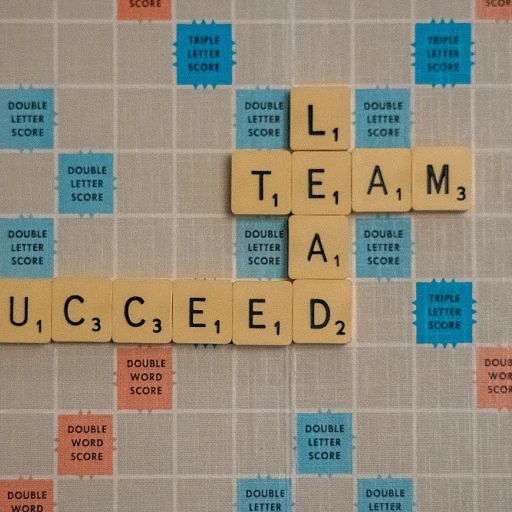Understanding LMS terminology
Decoding Key LMS Concepts
Navigating the world of Learning Management Systems (LMS) can sometimes feel like deciphering a new language altogether. It's crucial to grasp the fundamental terms that define this technology if you want to make the most of its capabilities. Understanding the vocabulary used in LMS will empower learners, educators, and organizations to enhance the effectiveness of their online training and blended learning programs. At the heart of an LMS lies the course content, which forms the backbone of online learning experiences. This content can encompass a broad array of formats, including SCORM packages, videos, documents, and elearning content, all aimed at guiding students through their learning path. With a variety of content types available, the term "content management" within an LMS context refers to how users can organize, access, and deliver these learning assets. Another critical concept to understand is course navigation. This pertains to how learners move through the course and access different modules or activities. An intuitive navigation menu enhances user experience, making it easier for learners to find the resources they need. Meanwhile, global navigation within the LMS offers a more system-wide perspective, allowing users to seamlessly transition between different courses and activities. Data management is also a significant aspect of understanding LMS terminology. Personal data protection and the secure handling of student information are paramount in any learning management system. LMS platforms are designed to track and report learner progress, engagement, and outcomes, ensuring that all stakeholders have access to precise and actionable insights. As you dive deeper into the nuances of LMS, being familiar with these terms will aid in smoother communication and collaboration with other users of the system. Recognizing these elements can also help address common challenges faced in LMS usage, and foster the development of effective training programs and resources.The role of LMS in onboarding
The Role of LMS in Streamlining the Onboarding Process
Utilizing Learning Management Systems (LMS) for onboarding plays a crucial role in facilitating a smooth transition for new users, be they employees or students. These systems are designed to deliver, track, and report on training or educational courses and programs, making them highly valuable in the onboarding context. LMS platforms such as Canvas provide a central repository for course content, enabling seamless course navigation and learning path management. This centralized approach helps in organizing the learning materials that new users need to immerse themselves in during the onboarding phase. By structuring course content effectively, learners can more easily digest information and progress through their learning paths. Furthermore, LMSs automate many aspects of the onboarding process. This automation includes tracking personal data for performance evaluation and generating reports to highlight learning progress. Such features make the system LMS a vital component of an organization's or educational institution's onboarding strategy, ensuring that every learner is given an opportunity to succeed. In addition, LMS can support blended learning approaches by facilitating both online and in-person training sessions. For new hires or students, this blend provides flexibility and aids in catering to diverse learning styles. It also supports the embedding of SCORM packages and other content LMS types, thereby enhancing the richness of online training and elearning content available to learners. Effective global navigation within these platforms ensures that users can access LMS modules effortlessly. An intuitive navigation menu contributes significantly to the user experience, reducing the learning curve and helping users find necessary courses or training programs swiftly. For organizations and educational institutions, integrating third party tools into the LMS can further enrich the learning content and support resources available to learners. Such integrations can enhance data analytics, improve user engagement, and customize learning management systems to better align with specific onboarding objectives. Ultimately, the effectiveness of LMS in onboarding relies on a strategic approach to managing and delivering content. This includes ensuring that the system supports easy access, clear course navigation, and personalized learning paths tailored to meet the needs of every new learner. By effectively leveraging LMS capabilities, organizations can significantly enhance the onboarding experience.Common challenges with LMS lingo
Decoding LMS Jargon and Overcoming Obstacles
Navigating the intricacies of learning management systems can often feel like you're trying to crack an enigmatic code. LMS terms are essential for leveraging the platform's full potential, yet they can sometimes serve as barriers rather than bridges. Here's how to mitigate these common stumbling blocks:- Technical Terminology: Systems like Canvas or other LMS platforms come loaded with specialized language such as SCORM and blended learning. Understanding these terms is crucial for effective course navigation in both face-to-face and online settings.
- System Lingo vs. User Understanding: Many learners and users find themselves lost in the maze of LMS jargon. It's essential to build familiarity with terms related to course content, system management, and data navigation to fully utilize the platform.
- Diverse User Backgrounds: An LMS serves a broad spectrum of learners, from seasoned professionals to novice students. This diversity often leads to varying levels of ease in course navigation and management system usage.
- Overwhelming Features: The global navigation menu and extensive functions of an LMS can be daunting. Distilling the massive amount of elearning content and data into manageable sections can aid in smoother learning paths for all users.
Effective communication strategies
Enhancing Communication in LMS Onboarding
Effective communication is pivotal when navigating the often complex world of Learning Management Systems (LMS) during onboarding. The language of LMS can be dense, with terms like SCORM, blended learning, and global navigation frequently appearing in discussions. For learners and administrators alike, understanding these terms is crucial to maximize the benefits of any LMS platform, whether it's Canvas or another system.
To bridge the communication gap, consider the following strategies:
- Simplify Language: Avoid jargon when possible. If you must use technical terms, provide clear definitions or examples. For instance, explain SCORM as a set of technical standards for eLearning products.
- Visual Aids: Use diagrams and screenshots to illustrate complex processes, such as course navigation or accessing the navigation menu. Visual aids can help learners better understand the system's layout and functionality.
- Interactive Training: Incorporate interactive elements into training programs. Quizzes and scenario-based learning can engage users more effectively than traditional lectures, helping them retain information about the LMS and its features.
- Feedback Loops: Establish channels for users to provide feedback on the onboarding process. This feedback can be invaluable for continuous improvement and ensuring that communication strategies are effective.
- Personalized Learning Paths: Tailor content to meet the specific needs of different user groups, such as students, administrators, or instructors. Personalized learning paths can enhance engagement and understanding.
By employing these strategies, organizations can foster a more inclusive and effective onboarding experience. Clear communication not only facilitates smoother navigation of the LMS but also empowers users to fully engage with the learning content, ultimately leading to more successful outcomes.
Training programs and resources
Developing Comprehensive Training Programs
When diving into the world of Learning Management Systems (LMS), a well-structured training program is essential to effectively onboard users and administrators alike. This becomes especially critical given the expansive nature of terms and systems used in LMS, which can vary widely in both definition and application.
One primary component of a successful program is the inclusion of comprehensive course content that covers key LMS features, such as course navigation, global navigation, and data management. Understanding how to skillfully maneuver through these elements ensures a smooth online learning experience for users.
- Scalable Training Design: Training must adapt to different scales, capable of accommodating both large and small groups. This scalability is crucial for catering to various organizational needs.
- Blended Learning Approach: Combining online training with in-person sessions can enhance learning paths, offering a balanced method that can accommodate diverse learning content and styles.
- Dynamic Course Modules: Ensure the training content is regularly updated. This means integrating the latest best practices and technological updates from across the LMS platforms.
- User-centric Resources: Facilitate the training process with actionable resources, including interactive tutorials, video lectures, and infographics, to help visual learners and accommodate students of all backgrounds.
Utilizing Data for Continuous Enhancement
Consistent evaluation and refinement processes are vital components of enhancing any user experience. Leveraging personal data collected through the system LMS allows for a more personalized progression strategy.
Analytics from courses completed, engagement levels, and user preferences can guide further adjustments in training strategies. These insights not only facilitate a deeper understanding of the learner's journey but also aid in the enhancement of digital learning paths, boosting course efficiencies across management systems.
Moreover, the integration of third-party resources like SCORM files into the content LMS enriches the learning environment, offering diverse materials for learners to explore. Aligning these resources with current course objectives can improve curriculum depth and coverage beyond standard online training limitations.
Feedback and continuous improvement
Collecting Valuable Feedback
Feedback is a cornerstone of any successful onboarding experience, especially when using a Learning Management System (LMS). To ensure the LMS is effectively supporting new users, it's crucial to gather insights from learners about their experiences with the system. This can involve surveys, interviews, or feedback forms that focus on course navigation, ease of use, and the clarity of learning content.
Continuous Improvement through Data
Once feedback is collected, the next step is analyzing the data to identify trends and areas for improvement. This might include examining how learners interact with the LMS, such as which courses are most accessed or where learners typically drop off. By understanding these patterns, organizations can refine their LMS platforms to better meet the needs of their users.
Adapting Training Programs
Based on the insights gathered, training programs can be adapted to address common challenges identified in the feedback. For instance, if learners struggle with course navigation, additional training sessions or resources can be developed to guide them through the system more effectively. This ensures that the onboarding process is not only comprehensive but also responsive to the needs of the users.
Leveraging Third-Party Tools
To enhance the LMS experience further, consider integrating third-party tools that complement the system's capabilities. These tools can provide additional functionalities such as enhanced global navigation or more personalized learning paths, which can significantly improve the overall learning experience for students and users alike.
Ensuring Data Privacy and Security
Finally, as personal data is collected and analyzed, it's imperative to ensure that all information is handled in compliance with data protection regulations. This builds trust with learners and reinforces the organization's commitment to maintaining a secure and user-friendly learning environment.